How to tune a EMS with laptop: In this tuning course, you will learn how to ChipTuning your stock EMS with your laptop and remapping tools and software we introduce.
Also, you can read ECU Tuning for Beginners article.
🚩What You Will Read in This article:
1- What is ECU Remapping?
2- How The ECU Tuning is done?
3- What do you need for ECU Tuning?
4- How to Tune Stock ECU?
5- Practical Example or ECU Remapping with a Laptop
Fans of the automobile world and those interested in car tuning tend to customize their cars on their own because they enjoy doing it. Simple mechanical works or installing simple body parts do not require special expertise and are not difficult at all.
It was just several years ago that you had to go to specialized ChipTuning centers for a simple ECU remap or ChipTuning, and you would have to do a time-consuming, tiring, and risky process on your vehicle's ECU to gain more power and torque by modifying the main parameters, such as fuel and spark.
❓But, why was ChipTuning take that time-taking and risky previously?
Several years ago, if you wanted to access the ECU data, called "flash," you would have to extract the ECU's main memory and place it on the programmer to read the data. The soldering on the ECU and the board made the whole process take insanely long, and to make things even worse, the ECU could have displayed errors and or even fail as well.

Today, though, the latest developments and advancements in programmers and OBDII and j2534 standards, most ECUs can read and write through K-line and CAN.
All you have to do is connect the programmer's cable to the diagnostic scanner tool port, as shown in the image below, and start your modifications by connecting the laptop.
Once you read the ECU file, you can open it in different software environments, apply your modifications, and change the parameters.
Remember that changing ECU tables and parameters without expertise and knowledge can damage the engine.
To achieve the best results when tuning your ECU, either participate in CaracalTech online complete training courses to learn how to make changes based on engine type or ECU entirely independently, or send us the read ECU file so that we can apply your desired changes in a short time.
After remapping, you can write the file on the ECU. Although it may have seemed quite a piece of cake so far, there are still some important tips and points to keep in mind when remapping ECUs. In the following line, we let you know some of these tips and give a practical remapping example with a laptop so you can learn the procedure better.
1. Programmer or ECU Flasher:
There are many ECU Programming Tools on the market for ECU “Reading and Writing” on the market that are often offered in two types:
A) Brand-dedicated ECU Flasher models: These flashers are designed and manufactured for a specific ECU type and only accept one vin number when using. For instance, these OBD II remapping tools, Dimsport my genius or COBB ECU Reflash, can read your vehicle's original ECU program and write into various programs and files on the ECU that have already been tuned.
B) Multi-brand dedicated programmers: Most tuners use these ECU tuning tools. They support a wide range of ECUs, making them an impractical option if you want to work only on your own car.

2. ECU Remapping Software:
After reading the ECU file, you can use the Tuning File Service to send the read ECU file to us so that we can remap it. However, if you are really into doing this yourself, we have a thrilling solution for you. There are a lot of ECU Tuning Software, such as Software WinOLS or ECM Titanium. ECM Titanium is more user-friendly to beginners, although changing tables and modifying parameters requires knowledge.
3. ECU Programing:
Keep in mind that reading and writing the ECU is an extremely sensitive thing to do, and you should observe all the tips given by that program guide because sometimes a tiny mistake leads to massive damage to your ECU.
4. Checksum:
Checksum can be regarded as the controlling algorithm of an ECU program. If you apply any modifications to the dump, the checksum should be recalculated and corrected; If not, the ECU will give the deactivation command. Every ECU type has a specific checksum. Let me reassure you right now: The ECU remapping software and programmers automatically correct the checksum during the operation, so don't worry! If you see the checksum correction message during the process, click yes.
How to Tune a Stock ECU:
✅Below is a practical example for ECU remapping with a laptop.
Let us start working on the BMW E46 325i.
First, it is better to connect the diagnostic scan tool device before start working and to check out the car trouble code. If the car is in good health, we will go to the next step.
We use the KESS programmer to read the ECU file. Connect the OBD cable to this part and the USB port to the laptop.
Open the application and select BMW3 SERIES 325i from the vehicles section. Select the right vehicle. Then, select the ECU model. This BMW's DME is a Siemens MS43 type. If you have selected everything correctly, you will see this page. First, read and save the ID. Then, click on the read option (the crucial point is that the application guides you every step of the way). After opening the read switch, the read starts running. Save the file in the application after reading the ECU.
This is your ECU file!!
❗For Remap, it is better to use ECM Titanium because it automatically finds the tables and displays the data with real numbers based on correct units.
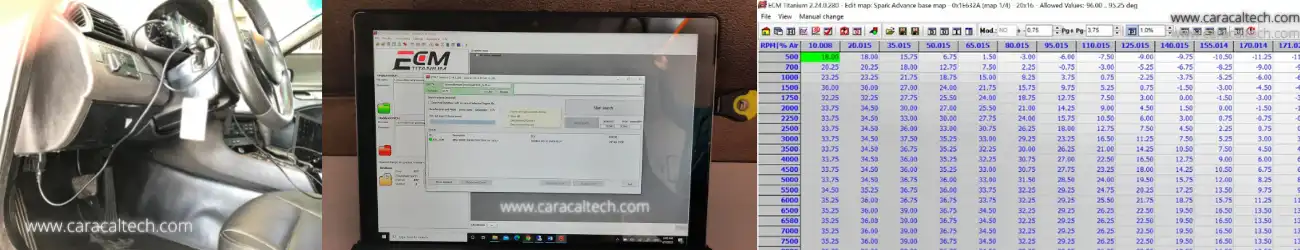
1. We recommend that you check out the free ECU Tuning Tutorial of this ECU, so that you can easily remap the ECU.
2. Save the ECU map after applying the changes and get back to the car.
3. Connect the programmer's port to the OBDII and the laptop via the USB. Open the application and again proceed with the previous steps to select the ECU and the vehicle.
4. Identify the ID again and select the "write option" this time. Do all the steps as carefully as you can.
5. Important! Remember that sometimes writing can take so long, so use a battery car stabilizer.
6. Turn ignition off in this stage of the process and wait for 3 minutes. Disconnect the port and start the car.
7. That's it! You just entered the world of ChipTuning that easy! Welcome!
📍If you need DTC Off Service you can use our Tuning File Service.
📍For more information and probable problems feel free to contact us: support@caracaltech.com
