WinOLS Tutorial Course:
WinOLS Tutorial: In this article we’re going to explain about what CaracalTech WinOLS tutorial is, what we teach in our course And what are the contents of our WinOLS Training Course.
In our Software WinOLS Tutorial Course, we teach the basics and essentials of ECU remapping for both Petrol and Diesel engines. We will teach you anything you need to know about ECU tuning. We show you how to use the tools and programmers you'll need to get started with in the chip tuning industry. Moreover, you can learn how to use WinOLS software in our training courses. Furthermore, if you are interested in learning how to modify the ECU software tables such as: lambda, optimal engine torque, requested engine load, turbo pressure, spark advance etc., that’s where you can learn about them.
We provide a variety of training courses, some of which are tailored to specific vehicles and ECU’s like Toyota Land Cruiser, Prado and some of them are free training courses. The most important thing is, we employ various vehicles with different control units, for getting the greatest result. We also provide our customers with unrestricted support. After purchasing the training courses, you can study as many training courses as you would like.
You can see that:
https://www.evc.de/en/check_evc_license.asp?k=GN41Qjma1qfFDSN2BiOy9A%3d%3d
CaracalTech is WinOLS licensed user
📍And if you have any question regarding to the training you can ask support@caracaltech.com
WinOLS Tutorial Course Contents Are:
- We begin by teaching EFI fundamentals and basics.
- Then we show you how to use the equipment, programmers, and software required for ECU remapping.
- We show you how to “Read and Write” the ECU (and TCU) with KESS V2 and KTAG.
- We show you how to work with WinOLS Software.
- Then we go through the basics and principles of ECU primary tables.
- You will also learn how much change is permitted and which tables you should change tuning.

We teach you The Following To Have a Thorough Grasp of The Optimal Engine Torque:
- What is Engine Torque?
- What is a Torque-Based Engine Management System, and how does it work?
- What is the engine torque mathematical model or optimal engine torque?
- What role do these tables play in remapping and tuning?
- Optimal Engine Torque in WinOLS
And, To Ensure That you Have a Thorough Knowledge of The Torque Request, we Educate you:
- Why was the electronic throttle phased out in favor of the mechanical throttle?
- What a Torque Request Table is, and how it works And different kinds of them.
- What impact do the adjustments in these tables have on the performance of the vehicle?
- Torque request table in WinOLS.
We also include torque limiters and their different types in the last section of the engine torque categories.
The Next Section Will Educate you about The Air Control Category, Which includes The Following Primary Tables:
- Operating Angle of the Throttle Valve
- Air Mass Through Throttle
- Requested Engine Load
To have a better and more thorough knowledge, we'll start with the throttle valve operating angle and Air Mass Through Throttle valve and then we discuss the requested engine load.
To Comprehend Throttle Valve Operating Angle and Air Mass Through Throttle Tables, we must First learn about The Following Topics:
- What exactly is the air control system?
- What is a Throttle Body System, and how does it work?
- How does air enter the engine through the throttle?
- Air Mass Through Throttle Valve table in ECU
- Throttle Valve Operating Angle Table in ECU
- The relation between these two tables.
Thereafter, we'll use WinOLS to evaluate these tables.
- We talk about Air Mass Through Throttle Valve in the WinOLS.
- We talk about Throttle Valve Operating Angle in the WinOLS.
Following This Section, We Will Discuss Requested Engine Load, and in Order To Better Comprehend Requested Engine Load, We Will First teach you These Following Topics:
- What is the definition of engine load?
- What method is used to compute it?
- What is the significance of the requested engine load table?
- What role does this table play in remapping and tuning?
- Requested engine load table in WinOLS.
We'll Discuss "Ignition Timing and Spark Advance Tables in The ECU" in The Upcoming Session:
To ensure that you have a thorough knowledge of this session, we will teach you:
- What is an Ignition System and how does it function?
- What is Ignition Timing?
- What is Spark Advance and retard?
- Engine performance and the impact of Ignition Timing on it
- Basic Spark Advance
- Optimal Spark Advance
- Spark Advance Tables in the WinOLS Software
Then we'll discuss "The Injection Mechanism and Injection Tables in The ECU":
To help you better comprehend this section, we'll go over the following subjects first:
- What exactly is an injection system, and how does it function?
- What are the different types of injection systems?
- What is the AFR?
- What is lambda?
- The effect of Air/Fuel Ratio on engine performance
Injection Tables in the WinOLS Software Such as:
- Requested lambda
- EGT or Exhaust Gas Temperature
- How to protect Components using lambda?
Then we'll go Through The "Turbo System and Related Tables in The ECU":
The following items are a list of the topics covered in this session:
- What exactly is a turbocharger and how does it function?
- In modern ECUs, how is a turbocharger controlled?
- PID control
- The primary turbo tables in the ECU
- Turbocharger Tables in WinOLS?
- How to remap the ECU and modify the tables
- Some training examples that demonstrate the ECU remapping procedure from beginning to the end.
✅Learn ECU remapping online in CaracalTech
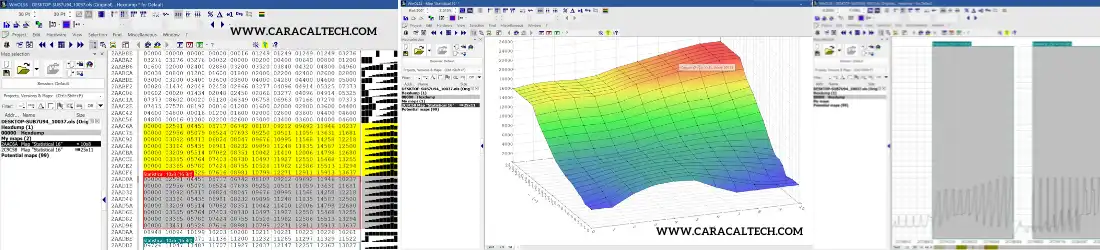
WinOLS Training Course Will Teach Us The Following:
- How to import and export file from the software.
First of all, we open a HEX or BIN file, then we have to find the functional part of the file. After modifying the tables, we can extract it in order to Write it by a programmer on ECU.
Importing & Exporting a Mappack:
Using the techniques taught in CaracalTech's remap courses; You'll be able to extract the car's important lookup tables on your own. For instance, there are important tables in each file that you must identify and define in the program by using the techniques you learned in our course.
You'll be able to extract these tables as a separate file and utilize them for similar ECU file.
How to use Damos Files:
Damos files are actually mappacks designed by the ECU manufacturer. where all of the tables addresses are listed in great detail. The most important thing about Damos files is that they are difficult to comprehend due to the widespread use of acronyms. It is good to mention that another crucial thing is to have a complete understanding of the table axes in order to find them.
How to Compare Two Similar Files:
If you have an original file and a remapped or modified file; By using the comparison feature, you will be able to find out which part of the software has been tampered with. Moreover, by using this method, you can find out if the car has ever been remapped or not or if it was remapped, how was it done and is it still possible to increase the power on that software or not.
Checksum Correction Plugin:
As a matter of fact, other programmers may not be able to correct the checksum and only have the ability to READ & WRITE the ECU. While one of the most important advantages of WinOLS software is the ability to calculate the file’s checksum. It is good to know that this feature is not for free, and for each type of ECU file, the desired checksum plugin must be provided and activated as an extra feature in the WinOLS software which is done automatically after activating this feature.
Ability To Identify Files Which are Similar:
If you have a file that has no name or specification, WinOLS software will attempt to identify it in two steps. by identifying the ECU type and searching the calibration part; If you have previously opened a similar dump in this software, it will show you the same file and its relative similarity.
Ability To Find Tables in WinOLS:
You will be able to find some functional tables in the specified file by using the algorithms which are defined in this ECU. But only if you have been trained, you will be able to identify functional tables from the found tables, and this will save you time.
🚨Note: You can get acquainted with the WinOLS software environment by downloading the demo file, but it is not possible to open mappacks, view Damos files or extract files.
📍For more information and probable problems feel free to contact us: support@caracaltech.com
